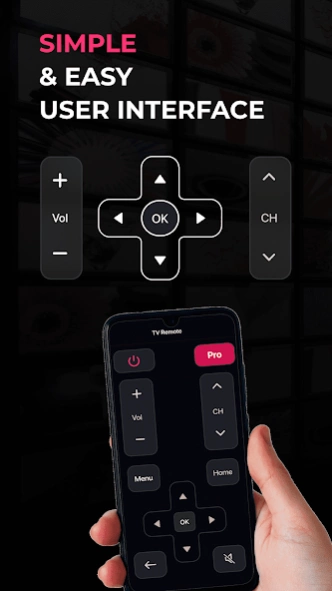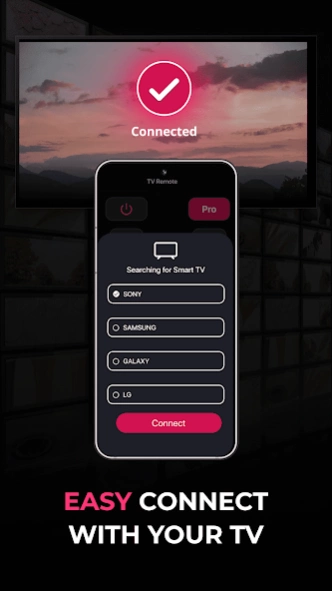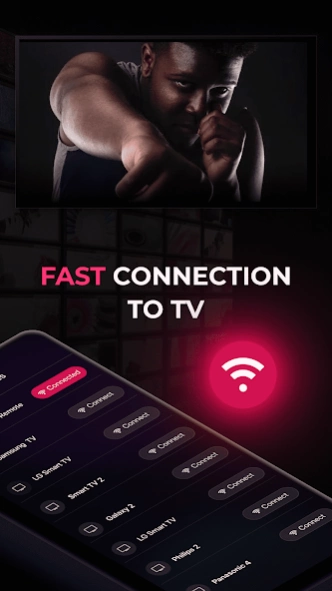Universal TV Remote Control 1.0
Free Version
Publisher Description
Universal TV Remote Control - Universal TV remote for all brands. Quick setup, easy navigation & adv features
Introducing Universal SmartTV Remote - the all-in-one universal remote solution for your television needs. Gone are the days of juggling between multiple remotes for different brands. With our seamless quick setup, you can effortlessly control virtually any TV brand with the tap of a button.
Universal SmartTV Remote is the future of television control at your fingertips. Replace your traditional remotes with an intuitive and advanced solution designed for today's digital age. Has universal reach by ensuring compatibility with the broadest range of TVs from global brands like Samsung, LG, Sony, Panasonic, TCL, and even the emerging ones.
Features:
- Universal Compatibility: Works with all major TV brands including Samsung, LG, Sony, Panasonic, and more.
- Intuitive Interface: Modern, user-friendly layout that mimics the physical remote for easy navigation.
- Ad-free Experience: Go pro to enjoy uninterrupted control with no ads. Ever.
- Connects over the same Wifi network, no cables or Bluetooth needed.
Experience control like never before. Be it a movie marathon, binge-watching sessions, or casual channel surfing; Universal TV remote control offers precision, speed, and efficiency in every tap. Download Universal TV remote control now to redefine your TV watching experience!
Extensive Control Features of Universal TV Remote Control
With this app you gain unparalleled access and control over your television's myriad features. Here's a deep dive into what you can precisely control with our advanced app:
1. Volume & Mute: Easily adjust your TV's volume, whether it's a subtle increase for late-night viewing or a complete mute during ad breaks.
2. Channel Navigation: Swiftly scroll through channels or jump directly to your desired one. Save favorite channels for quicker access.
3. Advanced Settings: Dive deep into the TV's menu system to adjust everything from language
Unleash the true potential of your TV with the Ultra SmartTV Remote Pro+. This app transforms your smartphone into an advanced TV remote, utilizing Wi-Fi technology for seamless and intuitive control. Here's an in-depth look at its features and a crucial note on connectivity:
Connectivity Note: For a smooth experience, ensure that both your TV and mobile device are connected to the same Wi-Fi network. This connection enables real-time, lag-free commands, bringing your TV's controls right to your fingertips.
We are continuously working on the updates for a better user experience. If you have any queries or suggestions related to this app, you can write to us at support@androidsharefiles.com.
About Universal TV Remote Control
Universal TV Remote Control is a free app for Android published in the System Maintenance list of apps, part of System Utilities.
The company that develops Universal TV Remote Control is RockFyt. The latest version released by its developer is 1.0.
To install Universal TV Remote Control on your Android device, just click the green Continue To App button above to start the installation process. The app is listed on our website since 2023-11-03 and was downloaded 0 times. We have already checked if the download link is safe, however for your own protection we recommend that you scan the downloaded app with your antivirus. Your antivirus may detect the Universal TV Remote Control as malware as malware if the download link to com.smartapps.tvremote.universalremote.alltvremote.smarttvremote is broken.
How to install Universal TV Remote Control on your Android device:
- Click on the Continue To App button on our website. This will redirect you to Google Play.
- Once the Universal TV Remote Control is shown in the Google Play listing of your Android device, you can start its download and installation. Tap on the Install button located below the search bar and to the right of the app icon.
- A pop-up window with the permissions required by Universal TV Remote Control will be shown. Click on Accept to continue the process.
- Universal TV Remote Control will be downloaded onto your device, displaying a progress. Once the download completes, the installation will start and you'll get a notification after the installation is finished.